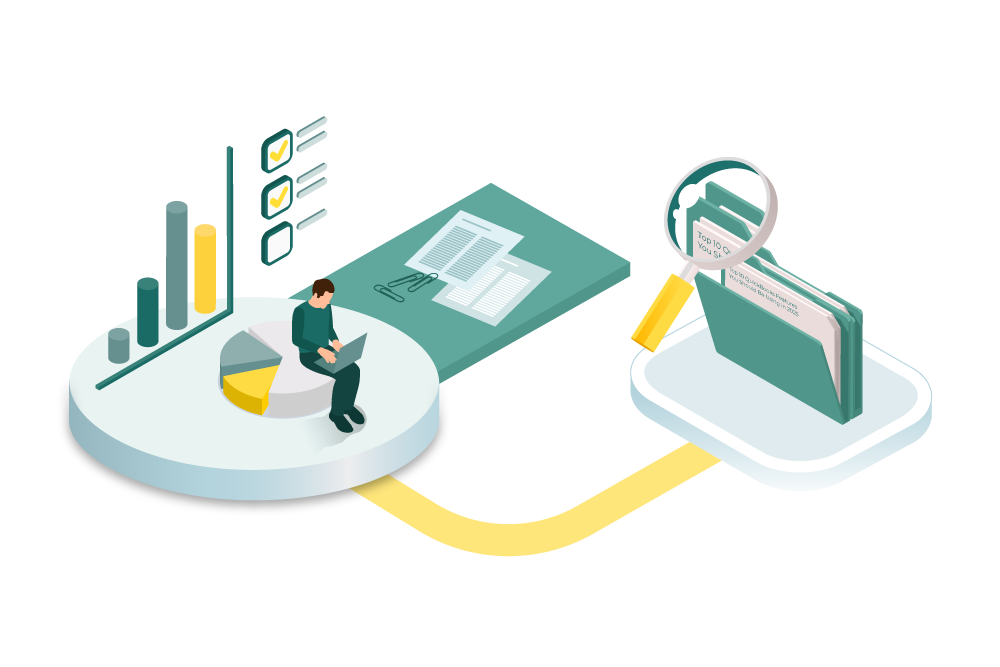
Managing money in a business can feel overwhelming. Tracking expenses, paying employees, and sending invoices take time. But what if a tool could do most of this work for you?
QuickBooks has been a popular choice for small businesses for years. In 2025, it comes with smarter features that can help business owners save time and avoid mistakes. These features make it easier to stay on top of finances without needing a degree in accounting.
At Hundred MS, we help businesses handle their financial tasks with expert bookkeeping and accounting solutions. While QuickBooks is great, knowing how to use its best features makes a big difference. Let’s look at the top QuickBooks features you should start using in 2025.
Why QuickBooks is a Must-Have in 2025
The world of business is changing fast. Companies rely on smart technology to stay ahead. QuickBooks is not just for bookkeeping anymore. It can now do much more, like predicting cash flow and automating payments.
Many business owners still use old methods to track finances. They spend hours each week entering numbers manually. With QuickBooks, you can avoid this and focus on growing your business instead.
Using the right features will help you avoid errors, stay organized, and keep your business running smoothly. Let’s explore the top tools that can help you work smarter in 2025.
Top 10 QuickBooks Features for 2025
1. Automated Bank Feeds & Reconciliation
Managing bank transactions by hand is exhausting. QuickBooks can now sync directly with your bank account. It pulls transactions automatically, so you don’t have to enter them one by one.
This means fewer mistakes and more accurate records. QuickBooks also learns from your past transactions and suggests the right categories for expenses.
For example, if you always pay rent from the same account, QuickBooks will tag it as “Office Rent.” At the end of the month, your numbers will be right without extra effort.
2. AI-Powered Insights & Predictive Analytics
Imagine knowing when your business will run low on cash before it happens. QuickBooks now uses AI-powered insights to predict your cash flow. It looks at past spending habits and future expenses to give smart suggestions.
This helps businesses avoid running out of money unexpectedly. For example, if your expenses are growing too fast, QuickBooks will alert you.
It can also suggest ways to save money. If you often buy office supplies, QuickBooks might show you a better supplier. These insights help businesses make better choices without doing extra research.
3. Advanced Custom Reporting
Standard financial reports are helpful, but they don’t always show what a business really needs. QuickBooks now lets you create custom reports that fit your specific needs.
For example, if you want to track marketing expenses, you can make a report just for that. You can also schedule reports to be emailed automatically.
Business owners no longer need to dig through data. The right information is delivered when needed, making decision-making much easier.
4. Integrated Payroll & Contractor Payments
Paying employees and contractors takes time, especially when handling taxes. QuickBooks now makes it easier by automating payroll.
It calculates salaries, taxes, and deductions automatically. If you use time tracking software, you can integrate it with QuickBooks to send accurate employee timesheets right into payroll at the click of a button. No more spending hours on payroll every month.
If you work with freelancers, you can send contractor payments directly through QuickBooks. It also helps keep track of tax forms like 1099s, so you stay compliant.
5. Real-Time Multi-Currency Support
Many businesses now sell internationally. But working with different currencies can be confusing. QuickBooks updates exchange rates automatically, so you always know the right value of your money.
For example, if you receive payments in Euros, QuickBooks converts them into US Dollars without manual calculations. This makes it easier to do business with customers worldwide.
6. E-Invoicing & Payment Automation
Waiting for clients to pay invoices is frustrating. With QuickBooks e-invoicing, you can send professional invoices with a payment link. Clients can pay directly with a few clicks.
QuickBooks also sends automatic reminders, so you don’t have to chase payments. This helps businesses get paid faster without awkward follow-ups.
If a client always pays late, QuickBooks will suggest offering early payment discounts to encourage faster payments.
7. Inventory & Order Management
If you sell products, keeping track of inventory is important. QuickBooks now makes it easier by tracking stock levels in real-time.
For example, if you sell shoes online, QuickBooks will update inventory every time a pair is sold. It can even send alerts when stock is low.
It also integrates with Shopify, Amazon, and other e-commerce platforms, so you don’t need separate systems for accounting and sales.
8. Smart Expense Management with Receipt Capture
Keeping track of receipts is a hassle. With QuickBooks, you can take a picture of a receipt, and it will automatically add it to your records.
It uses OCR technology to read the details and categorize expenses. If you buy office supplies, QuickBooks will automatically list them under Office Expenses.
No more piles of paper receipts or lost expense reports. Everything is saved digitally and organized in one place.
9. Mobile App with Full Accounting Functionality
Business owners are always on the go. QuickBooks now offers a full-featured mobile app that lets you manage finances from anywhere.
You can send invoices, check bank balances, and track expenses right from your phone. If you’re at a meeting and need to check your cash flow, the app gives you real-time updates.
Having access to accounting tools on your phone makes managing a business much easier.
10. Seamless Integration with Third-Party Apps
Many businesses use tools like Power BI, Shopify, and CRM software. QuickBooks now connects easily with these apps.
For example, if you run an online store, QuickBooks can sync with Shopify to track sales automatically. This means fewer errors and less time spent entering data.
With the right integrations, businesses can connect all their important tools in one system.
How to Get the Most Out of QuickBooks in 2025
Many business owners don’t use QuickBooks to its full potential. They stick to basic features and miss out on time-saving tools.
If you’re new to QuickBooks, start by exploring automation features. Set up bank feeds, schedule reports, and enable AI insights.
If your business has grown, it may be time to consider NetSuite ERP implementation, a more advanced solution. At Hundred MS, we help businesses move from QuickBooks to NetSuite, ensuring a smooth transition.
Conclusion
QuickBooks in 2025 offers powerful tools that save time and reduce errors. From automated invoicing to AI-powered insights, it helps businesses stay organized without extra effort.
But software alone isn’t enough. Knowing how to use these features properly is what makes the real difference. That’s where Hundred MS comes in.
We provide expert accounting, bookkeeping, and NetSuite consulting to help businesses make the most of their financial tools. Whether you’re using QuickBooks or looking for a better solution, we’re here to help.
Ready to improve your financial processes? Contact Hundred MS today and let’s build a smarter way to manage your business!