The month-end close helps you see if your business is on track. It checks spending, accounts payable, and final financial statements. Done right, it brings clarity. Done wrong, it brings chaos. It’s where numbers tell the real story.
What is the Month-End Close Process
Have you ever thought about what happens behind the scenes in a company’s finance department every month? One big job they handle is the month-end close. This is when the team checks all the money that came in and went out during the month. They look at bills, payments, sales, and more to make sure everything matches. It helps businesses see if they’re on track or not.
A big part of this process includes reviewing accounts payable. This is the money the business owes to others—like unpaid bills or supplier invoices. These need to be recorded correctly so that the numbers reflect the real situation. If a company misses a payment or logs it wrong, it can create confusion later.
Once everything is checked, the finance team prepares the financial statements. These reports give a clear view of the company’s financial health. Managers and owners rely on these to make decisions, track growth, and plan for the next month. So if the month-end close is done wrong, those decisions could be based on bad data.
Even though this process might sound simple, it takes time and focus. Every number must be reviewed, and small mistakes can lead to bigger problems. That’s why having a clear process is so important.
So in short, the month-end close is like checking the scoreboard at the end of a game. You need to know the true score to plan your next move.
Common Month-End Close Challenges
Why does the month-end close cause so much stress? A big reason is the lack of a clear system. Without a month end close process checklist, people skip steps or do things in the wrong order. That leads to delays, mistakes, and rework.
Here are a few common problems teams face:
- Missing steps in the close process
- Late or incomplete data from departments
- No clear task ownership
- Errors that aren’t caught until the end
Manual Systems and Siloed Data
Many companies still rely on spreadsheets and emails to close their books. This causes confusion and slows down the work. Without a system like NetSuite, teams often work in silos and miss updates. This can impact important records like accounts receivable and fixed assets. When data is stored in different places, it’s harder to stay on the same page.
Here’s what often happens when systems aren’t connected:
- People overwrite or lose data
- Duplicate entries increase errors
- No single source of truth exists
- Fixed assets go untracked or misvalued
This leads to late reports and bad decisions. It also makes the month-end close feel like a mess every single month.
Time-Consuming Reconciliations and Approvals
Account reconciliation is one of the slowest parts of closing the books. Teams have to match numbers from different systems or bank statements. This takes time and causes delays when numbers don’t match. Getting final approvals can take even longer, especially without automation.
If there’s no good system for tracking this work, it drags down the whole process. Late sign-offs mean late reports. That delays the final financial statements like the profit and loss statement or the balance sheet.
Here are some common blockers during reconciliation and approval:
- People waiting for email replies or signatures
- Unclear roles or responsibilities
- Missing backup for journal entries
- Delayed account reconciliation across departments
These slowdowns can be avoided with better systems, shared tools, and a clear process.
Tools That Help Streamline the Month-End Close Process
What tools can actually make the month-end close process easier and faster? Many companies now use systems like NetSuite ERP. These tools help manage numbers in one place and avoid delays. You don’t have to rely on messy spreadsheets anymore. Everything from accounts payable to reports can be tracked in real time.
Let’s say your team is dealing with ten spreadsheets to manage vendor payments. It’s easy to lose track or miss an update. But with a tool like NetSuite ERP, all your accounts payable month end close process tasks can happen in one place. You can even set reminders and approvals inside the system. That helps people stay on task and finish sooner.
Some companies also use dashboards to see how close they are to finishing the process. These tools help show progress and keep everyone focused. A good month end close process flowchart can also help. It shows all steps in one simple view, so no one gets lost.
Helpful tools and systems can cover many parts of the close:
- Track accounts receivable and accounts payable automatically
- Flag issues during account reconciliation
- Update fixed assets without manual data entry
- Prepare financial statements like the profit and loss statement faster
If your team is struggling every month, it may be time to look at better tools. A smart NetSuite implementation can make a big difference for the whole accounting process.
Best Practices for Controllers and Finance Leaders
If you lead a finance team, you know the month-end close process can get out of control fast. Numbers change, tasks get delayed, and reports come late. That’s why it helps to follow a few simple habits every month. These small steps can keep your close process clear and on time.
Start with a clear list of steps. A month end close process accounting checklist makes it easier to follow the same steps each time. Set clear deadlines for each task, like reviewing the statement of operations or checking your accounts payable. Assign roles early, so everyone knows what they’re supposed to do. Use the same process each month to build good habits.
Here are simple things that help close the books faster:
- Use the same checklist every month
- Review accounts receivable and accounts payable on time
- Update fixed assets before the close starts
- Reconcile accounts daily instead of waiting till the end
- Check the profit and loss statement before submitting final reports
Some teams try to handle this alone, but it doesn’t have to be that way. A partner like Hundred MS can help guide the entire process. We bring both financial and tech know-how, which most firms don’t have. Our team knows NetSuite ERP implementation inside and out and speaks the language of finance too. That’s what makes us different.
We help companies fix broken systems, clean up messy numbers, and build better closing habits. If your team is stuck every month, we’re here to help. With a proper setup, training, and a clean process, the month-end close can stop being a monthly stress. It just takes the right partner —and a little practice.
Frequently Asked Questions (FAQ)
It’s a monthly review of financial activity to check spending, update records, and prepare key financial statements.
Delays happen due to manual work, missing data, and unclear steps. Tools and checklists can help speed things up.
You can start by using a month end close process checklist and assigning clear roles. Tools like NetSuite ERP implementation can help track tasks and automate steps. Daily account reconciliation also prevents last-minute surprises. Small habits each day make the close easier at the end of the month.
Common reports include the profit and loss statement, balance sheet, and statement of operations to show financial health.