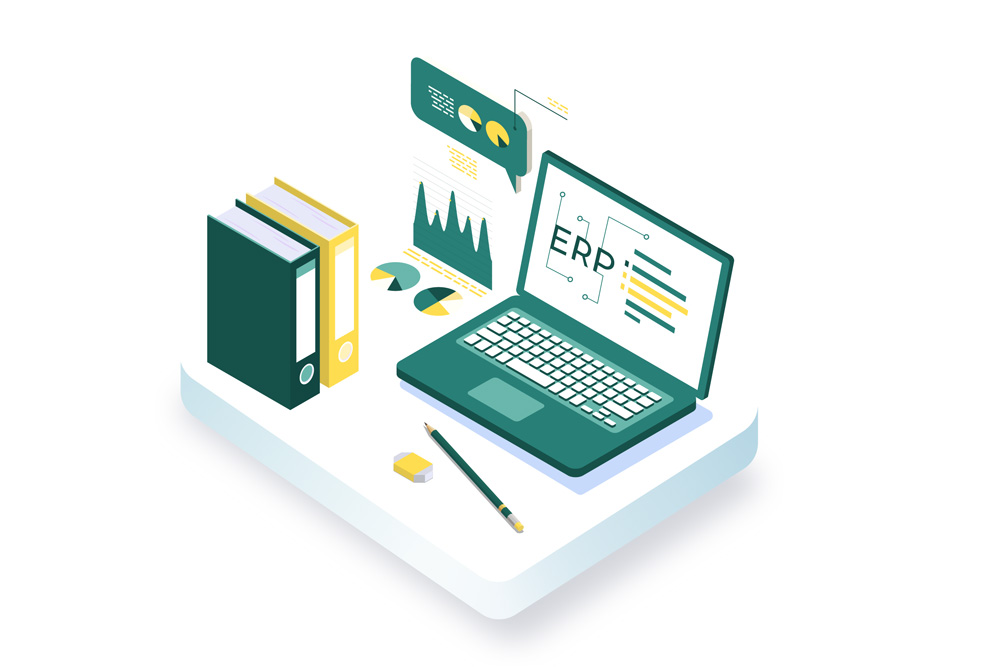Creating a balance sheet may sound tricky, but it’s really about organizing financial details clearly. Whether you’re running a small business or just curious, understanding how to make a balance sheet is a great skill. This document helps you see where your money is, including what you own and owe.
Modern tools like NetSuite and QuickBooks make this process smoother by organizing numbers automatically. They’re designed to simplify things, so you don’t have to worry about calculations. With a little practice, creating a balance sheet can feel less like a chore and more like a helpful habit for financial planning.
What is a Balance Sheet?
A balance sheet is a simple way to understand a business’s financial health at a specific moment. It shows what the business owns, what it owes, and the value left for owners. Learning how to make a balance sheet helps you organize this information clearly. It is divided into three parts: assets, liabilities, and equity. Tools like NetSuite and QuickBooks make this process easier, especially if you’re new to managing finances. With a balance sheet, you can quickly see how a business is doing financially.
Understanding the Purpose of a Balance Sheet
A balance sheet helps you understand a business’s financial position by showing clear details about money. It organizes what a business owns (assets) and what it owes (liabilities), making it easy to compare. Knowing how to make a balance sheet helps business owners make better decisions with confidence. Tools like NetSuite or QuickBooks can simplify the process, especially when managing many financial details. The purpose is simple: it’s a snapshot of where a business stands financially right now.
Key Components of a Balance Sheet: Assets, Liabilities, and Equity
A balance sheet is divided into three main parts: assets, liabilities, and equity. Here’s a simple breakdown:
- Assets: These are the things a business owns, like cash, equipment, or inventory. They show the business’s value.
- Liabilities: These are the amounts the business owes, like loans, bills, or unpaid expenses.
- Equity: This is the owner’s share, calculated by subtracting liabilities from assets. It shows the business’s worth.
Knowing how to make a balance sheet helps organize these details to give a clear financial picture. Tools like NetSuite or QuickBooks make listing these components easier and faster.
Step-by-Step Guide to Creating a Balance Sheet
Creating a balance sheet involves a few simple steps to organize your financial information properly.
- List Your Assets: Start with everything the business owns, such as cash, inventory, and property.
- List Your Liabilities: Include loans, bills, or other amounts the business owes to others.
- Calculate Equity: Subtract liabilities from assets to find the equity or owner’s share in the business.
- Double-Check Your Totals: Assets should always equal the sum of liabilities and equity.
Creating a NetSuite Balance Sheet
NetSuite makes it easy to create accurate and professional balance sheets quickly. Start by logging into NetSuite. Use its reporting tools to gather all your financial data in one place. Select the balance sheet template, which organizes assets, liabilities, and equity automatically. NetSuite updates your balance sheet in real time as you make changes. This feature ensures your data is always correct and ready for review.
Generating QuickBooks Balance Sheet
QuickBooks offers simple tools to create a balance sheet in minutes. Start by selecting Reports in QuickBooks. Choose the balance sheet option, and the system will pull financial details like assets, liabilities, and equity. QuickBooks automatically calculates totals for you, saving time and effort. Review the details to ensure everything matches your records. This tool is perfect for keeping your financial data organized and easy to read.
Common Mistakes to Avoid When Preparing a Balance Sheet
Creating a balance sheet can be simple if you watch out for these common mistakes:
- Forgetting to Include All Assets: Make sure to list everything the business owns, even small items like cash in hand.
- Missing Liabilities: Don’t forget unpaid bills, loans, or any other amounts the business owes.
- Miscalculating Equity: Equity is assets minus liabilities. Errors here can lead to incorrect financial reports.
- Not Double-Checking Totals: Always ensure the balance sheet matches—assets must equal liabilities plus equity.
- Skipping Tools Like NetSuite or QuickBooks: These tools save time and reduce errors when organizing financial data.
Avoiding these mistakes helps create a balance sheet that’s clear and reliable for decision-making.
How Hundred MS Can Simplify Balance Sheet Preparation with Expert Financial Services
Preparing a balance sheet can feel overwhelming, but Hundred MS is here to help. We specialize in accounting and bookkeeping services, ensuring your financial records are clear and accurate. Our experts know how to organize assets, liabilities, and equity for easy understanding.
We also provide specialized services for NetSuite consulting and QuickBooks migration. With advanced tools and a focus on detail, we simplify the entire process for businesses. Whether you use modern software or prefer guidance, our team makes it easier. Hundreds of clients trust us to handle their financial management so they can focus on growing their businesses.
Conclusion
Understanding how to make a balance sheet is an important step in managing finances effectively. It helps businesses and individuals see their financial standing clearly and make informed decisions. With tools like NetSuite and QuickBooks, the process becomes even simpler, saving time and reducing errors.
If you’re looking for professional help, Hundred MS offers expert services to guide you through balance sheet preparation. Our team ensures your financial details are organized and accurate, so you can focus on what matters most—growing your business. Let Hundred MS make financial management easy for you!