Do you find it hard to keep track of business expenses? You’re not alone. Many business owners struggle to record, sort, and manage their expenses. A business expense tracker can help you stay on top of things.
Think about it—every dollar spent affects your profits. If you don’t track business expenses, you might miss tax deductions or overspend without knowing. That’s why using the right tools is important.
In this guide, we’ll cover everything about tracking expenses. We’ll also talk about different accounting software that can make it easier. Let’s dive in!
What are Business Expenses?
Business expenses are the costs of running a company. They include rent, salaries, supplies, travel, and software. If you don’t track them, you might overspend or miss tax deductions.
A simple way to track expenses is by using a business expense spreadsheet. In it, you record:
- The date of the expense.
- The amount spent.
- The purpose of the expense.
- The payment method.
Not tracking expenses can lead to overspending and tax issues. Keeping records helps you stay organized and save money.
Business Expense Tracker: What It Is and Why It Matters
A business expense tracker helps you record and organize every dollar your business spends. Without tracking, it’s easy to lose sight of where your money goes. Whether it’s office supplies, travel costs, or software subscriptions, every expense adds up. If you don’t track them, you might overspend or miss important tax deductions.
Some people use a simple business expense spreadsheet to write down their costs, while others use apps that automatically record transactions. A tracker helps you see spending patterns, avoid mistakes, and keep your finances in order. It also makes tax time easier because all your expenses are recorded in one place.
Imagine buying supplies for your business throughout the year. When tax season comes, you may forget some of these purchases. With a business expense tracker, you don’t have to worry about missing anything. Tracking expenses is not just about saving money—it helps you understand your business better and make smarter financial decisions.
How to Keep Track of Business Expenses?
Tracking business expenses doesn’t have to be difficult. The best way to keep track of business expenses is to make it a daily habit. If you wait too long, you might forget some purchases. So, how can you stay on top of it?
One simple way is to write down every expense in a notebook or a business expense spreadsheet. This works well for small businesses with fewer transactions. Just make sure to update it regularly.
Another option is to use expense tracking software. Many apps connect to your bank account and record expenses automatically. This saves time and reduces errors. Some even let you take pictures of receipts, so you don’t have to keep paper copies.
Keeping business and personal expenses separate is also important. If you mix them, tracking becomes confusing. A dedicated business bank account and credit card make things much easier.
A good habit is to review your expenses at the end of each week. Ask yourself:
- Did I spend too much on anything?
- Are there any unnecessary costs I can cut?
- Did I forget to record any expenses?
By staying organized, you’ll always know where your money goes. This helps you avoid overspending and makes tax time stress-free.
Expense Tracking Software
Keeping track of expenses by hand can be tiring and time-consuming. That’s why many businesses use business expense tracking software. It helps record, sort, and store expenses in one place without extra effort.
This software connects to your bank account and automatically tracks your spending. Some apps even let you scan receipts, so you don’t have to keep paper copies. Instead of writing down every expense, the software does it for you.
Using business expense tracking software can also help you see spending patterns. You can check how much you spent last month and compare it to this month. If you notice you’re spending too much in one area, you can cut back.
Some popular features of expense tracking software include:
- Automatic tracking of business purchases.
- Receipt scanning to store digital copies.
- Expense categories to organize spending.
- Reports to help with budgeting and taxes.
This type of software is useful for all kinds of businesses. A freelancer, a small business owner, or a big company can all benefit from it. Instead of worrying about missing receipts or forgetting an expense, everything stays recorded.
Would you prefer an app or a full accounting system? The choice depends on your business needs. The most important thing is to pick a method that helps you stay organized.
Integrating Business Expense Tracking with Different Accounting Software
Using accounting software to track business expenses makes financial management easier. Instead of recording expenses manually, the software does it for you. It connects to your bank, sorts transactions, and keeps everything in one place.
Integrating with NetSuite ERP
NetSuite ERP makes expense tracking easy by automatically recording and organizing business costs in one system. Instead of handling receipts and spreadsheets, everything is tracked in real time.
With NetSuite ERP, businesses can:
- Link bank accounts and credit cards for automatic expense tracking.
- Categorize expenses for better financial reporting.
- Set spending limits to control costs.
- Generate reports for budgeting and tax preparation.
For example, if an employee books a flight, NetSuite ERP records the cost immediately. There’s no need for manual entry or guesswork.
Small and large businesses use NetSuite to save time and reduce errors. By integrating expenses with the system, companies always know where their money goes.
Integrating with Sage Accounting Software
Sage Accounting Software helps businesses track expenses without the hassle of manual entries. It keeps all financial records in one place, making it easy to manage costs.
With Sage Accounting Software, businesses can:
- Connect bank accounts for automatic expense tracking.
- Sort expenses into categories for better organization.
- Upload and store receipts digitally.
- Create reports for budgeting and tax filing.
For example, if you pay for office supplies, Sage records the expense automatically. You can also attach a digital copy of the receipt for future reference.
Many small and medium-sized businesses use Sage because it simplifies accounting tasks. By integrating expense tracking, companies save time and keep accurate financial records.
Integrating with QuickBooks for Expense Management
QuickBooks makes expense tracking simple by automatically recording business costs and keeping them organized. Instead of entering expenses manually, the software does it for you.
With QuickBooks, businesses can:
- Sync bank accounts and credit cards for automatic expense tracking.
- Categorize expenses to see where money is going.
- Scan and attach receipts to each transaction.
- Generate reports for budgeting and tax filing.
For example, if you buy office supplies with your business card, QuickBooks records the expense instantly. You can then attach a picture of the receipt for future reference.
Many small businesses and freelancers use QuickBooks because it’s easy to use. By integrating expense tracking, businesses can avoid errors, save time, and stay financially organized.
How Hundred MS Can Help with Expense Management and Automation
Hundred MS helps businesses simplify expense management by integrating smart tracking tools with accounting systems. We specialize in NetSuite ERP and other accounting software, making expense tracking automatic and error-free.
Our team ensures that your expenses are recorded, categorized, and easy to access for budgeting and tax filing. Whether you use NetSuite, Sage, or QuickBooks, we help set up a system that fits your business needs. With automation, you save time, reduce bookkeeping mistakes, and always know where your money goes.
Conclusion
Tracking business expenses is key to managing money wisely. Using a business expense tracker and the right accounting software saves time and reduces errors. Whether you choose NetSuite, Sage, or QuickBooks, automation makes expense management easier. Need help setting up the best system? Hundred MS is here to assist!