NetSuite Helpdesk is a powerful tool for managing customer support efficiently. It integrates with NetSuite ERP systems to handle requests from emails, web forms, phone calls, and social media. This guide explores the benefits, features, and workflow of NetSuite Helpdesk, offering insights into how it can streamline your customer support processes and improve customer satisfaction.
What is NetSuite Helpdesk?
NetSuite Helpdesk is a customer support tool that helps businesses handle customer questions and issues. It streamlines the support process by converting requests from emails, web forms, phone calls, and social media into manageable tickets. The helpdesk allows for easy tracking and updating of ticket statuses and prioritizes issues based on urgency. It integrates with other NetSuite tools, providing a unified system for customer interactions. This makes the support process more efficient and helps businesses respond quickly and effectively to customer needs.
Benefits of Using NetSuite Helpdesk
NetSuite Helpdesk offers many advantages for businesses. It helps improve customer satisfaction, streamline support processes, and provide valuable insights. Here are the key benefits:
- Quick Responses: Automation ensures customers get fast replies to their issues.
- Clear Communication: Automated updates keep customers informed and happy.
- More Efficiency: Routine tasks like ticket assignment are automated, letting agents focus on solving problems.
- Unified System: Integration with other NetSuite tools saves time by keeping everything in one place.
- Performance Tracking: Reports help track how well support agents are doing.
- Customer Trends: Analyzing support data helps find common issues and improve services.
Detailed Features of NetSuite Helpdesk
NetSuite Helpdesk offers a range of features that make customer support easier and more effective. Here are the key features:
1. Ticket Management
Ticket Creation: Requests from emails, web forms, phone calls, or social media become tickets.
Tracking and Status Updates: Tickets have statuses like New, In Progress, Resolved, etc.
Prioritization: Tickets are marked as Low, Medium, High, or Critical based on urgency.
2. Customer Communication
Email Integration: Agents send and receive emails directly from the ticket interface.
Automated Responses: Customers get automatic updates when a ticket is created or its status changes.
3. Knowledge Base
Articles and FAQs: Agents create articles to solve common problems.
Search Functionality: Customers and agents can search for solutions using keywords.
4. Case Management
- Case Assignment: Tickets are automatically or manually assigned to the right agents.
- Escalation Rules: Tickets are escalated if not resolved in time.
5. Reporting and Analytics
- Performance Metrics: Tracks response and resolution times, and customer satisfaction.
- Custom Reports: Provides dashboards and scheduled reports for better analysis.
6. Integration with Other NetSuite Modules
- CRM Integration: Offers a full view of customer interactions.
- ERP Integration: Connects with order and invoice data for better support.
How Does NetSuite Helpdesk Work? Detailed Workflow of NetSuite Helpdesk
NetSuite Helpdesk helps businesses manage support requests efficiently. Here’s how it works:
- Receiving Requests:
Channel Integration: Support requests from emails, web forms, and phone calls become tickets.
Automatic Ticket Creation: Requests are automatically turned into tickets in the system. - Ticket Management:
Agent Interface: Support agents see all assigned tickets and their details.
Update and Notes: Agents update ticket status and add notes. - Problem Resolution:
Knowledge Base Access: Agents search the knowledge base for solutions.
Collaboration: Agents can escalate or collaborate on complex issues. - Communication:
Integrated Emails: Agents send emails from within the ticketing system.
Customer Portal: Customers check ticket status and add comments. - Closing Tickets:
Resolution Details: Agents provide resolution details before closing a ticket.
Customer Feedback: Customers may complete a satisfaction survey. - Reporting:
Dashboard Views: Managers and agents view key metrics like open tickets and resolution times.
Continuous Improvement: Regular report analysis helps identify trends and improve services.
Getting Started with NetSuite Helpdesk
- Setup: Configure the helpdesk module according to your business needs. This includes setting up ticket categories, priorities, and escalation rules.
- Training: Ensure your support team is trained on how to use the system effectively.
- Knowledge Base: Build a comprehensive knowledge base with articles and FAQs to assist both customers and support agents.
- Monitor and Improve: Regularly review performance reports to identify areas for improvement and ensure continuous enhancement of the support process.
By using NetSuite Helpdesk, businesses can provide better customer service, streamline support processes, and gain valuable insights into their customer interactions.
How Hundred MS Can Help?
Hundred MS offers comprehensive NetSuite training and consulting services, including for the NetSuite Helpdesk module. We customize training programs to meet your team’s specific needs, ensuring they can effectively use NetSuite Helpdesk to streamline support operations. Our expert trainers use real-world scenarios to provide practical knowledge, making sure your team can apply what they learn immediately. Additionally, Hundred MS offers continuous support and resources post-training to help your team stay ahead with the latest NetSuite Helpdesk features and best practices.
For more details on our NetSuite training and consulting services, visit Hundred MS NetSuite Training.
Conclusion
NetSuite Helpdesk simplifies customer support by converting requests into manageable tickets and integrating with other NetSuite modules. This enhances efficiency and customer satisfaction. By partnering with Hundred MS for NetSuite Consulting and NetSuite Training, businesses can ensure their teams are well-trained and supported. Our customized training programs and ongoing support help teams maximize the benefits of NetSuite Helpdesk, leading to streamlined operations and improved customer interactions.