
Bank reconciliation can be a time-consuming and confusing task for many businesses. When transactions don’t match, errors pile up, and it’s easy to get lost in the details. However, NetSuite bank reconciliation simplifies this process.
With this tool, you can quickly match transactions, spot differences, and close your books faster. Whether you run a small business or a large company, NetSuite makes it easy to keep your financial records accurate and up to date.
In this post, we’ll explore how NetSuite Bank Reconciliation helps businesses streamline their reconciliation process and avoid costly mistakes.
What Is Bank Reconciliation?
Bank reconciliation is the process of matching your company’s financial records with your bank statement. This helps ensure that your books are accurate and there are no errors or missing transactions. You compare the amounts recorded in your accounting software with those shown on the bank statement. Any differences, like missing payments or double entries, need to be adjusted. Regular bank reconciliation keeps your finances in order and helps spot issues early.
How To Do A Bank Reconciliation?
Here are the steps to follow if you want to know how to reconcile a bank account:
- Collect your documents: Get your bank statement and accounting records ready.
- Compare transactions: Match each transaction in your records with the bank statement. Mark the ones that match.
- Identify differences: Look for any missing, duplicate, or incorrect entries and take note of them.
- Adjust your records: Include any bank fees, interest, or unrecorded transactions in your books.
- Match the balances: Check if the adjusted balance in your records matches the bank statement balance.
- Resolve any differences: If the balances don’t match, double-check for errors or missed transactions.
Bank Reconciliation Example
Let’s look at a simple bank reconciliation example to see how it works. Imagine your bank statement shows a balance of $5,000, but your accounting records show $4,800. The difference might be due to an unrecorded bank fee of $50 and a check for $250 that hasn’t cleared yet. To reconcile, first, add the $50 bank fee to your books. Then, note the $250 check as outstanding. Once these adjustments are made, your records should now show the same $5,000 balance as the bank statement.
This bank reconciliation example shows how you can find and fix differences between your records and the bank statement.
NetSuite Bank Reconciliation Template
NetSuite is known as the best bank reconciliation software for simplifying the reconciliation process. It offers a built-in bank reconciliation template that makes the process easier. The template allows you to match transactions, spot differences, and make adjustments in just a few clicks. The software highlights unmatched transactions, making it easy to resolve issues quickly. Using NetSuite as your bank reconciliation software helps you finish the process faster while reducing manual errors. This solution helps businesses keep their financial records accurate without the usual stress of manual reconciliation.
Top Features of NetSuite Bank Reconciliation Process
NetSuite bank reconciliation process comes with several helpful features that make it easier to manage.
Here are some of the key features of NetSuite’s bank reconciliation process:
- Automatic transaction import: NetSuite automatically pulls transactions from your bank and accounting records.
- Unmatched transaction alerts: It highlights unmatched transactions, helping you quickly spot any differences.
- Automated matching rules: You can set up rules to automatically match transactions, reducing manual work.
- Multi-account management: Easily reconcile multiple bank accounts in one place, ideal for businesses with several accounts.
- Error reduction: NetSuite’s features help minimize errors, making the reconciliation process faster and more accurate.
How to do first bank reconciliation in NetSuite?
To do your first bank reconciliation in NetSuite, follow these simple steps:
- Go to the Reconcile Bank page: In NetSuite, navigate to Transactions > Bank > Reconcile Bank Statement.
- Select your bank account: Choose the bank account you want to reconcile from the drop-down menu.
- Enter the statement date and balance: Input the ending date and balance from your bank statement.
- Match transactions: Compare the transactions listed in NetSuite with your bank statement. Mark those that match.
- Handle unmatched transactions: Investigate any differences, like missing transactions or errors, and make the needed adjustments.
- Verify balances: Once all transactions are matched, confirm that the balances in NetSuite and the bank statement are the same.
- Submit the reconciliation: After confirming everything is correct, click “Reconcile” to complete the process.
NetSuite Consulting Services of Hundred MS
Hundred MS offers expert NetSuite consulting services designed to meet your business needs. Our team specializes in NetSuite accounting, ensuring your financial processes are well-organized and accurate. We also provide NetSuite customization to fit your unique business workflows, helping you get the most out of the software. If you’re planning to switch from another system, our NetSuite migration and NetSuite Implementation services makes the transition smooth and hassle-free.
In addition, we offer specialized services for NetSuite Bank Reconciliation. Our experts help you set up and optimize the reconciliation process, making sure your transactions are matched accurately and efficiently. If you need support or guidance with NetSuite, contact us today to see how we can help your business thrive.
Conclusion
NetSuite Bank Reconciliation helps businesses simplify and speed up their financial processes. With the right setup and guidance, your reconciliation can be done with ease. Reach out to Hundred MS for expert support.
FAQs
The primary purpose of a bank reconciliation is to match your bank statement with your accounting records. This process helps ensure your financial data is accurate and free from errors.
Bank reconciliation in accounting is the process of comparing your company’s financial records with the bank statement. This ensures both records are accurate and aligned.
The basic formula for bank reconciliation is:
Adjusted Bank Balance = Bank Statement Balance – Outstanding Checks + Deposits in Transit.
To prepare a bank reconciliation statement, compare your bank statement with your accounting records. Adjust for any differences like fees or pending transactions until the balances match.
Yes, NetSuite has bank reconciliation features. It automates the process by matching transactions and highlighting any differences for easy correction.




Great post! NetSuite simplifies bank reconciliation with automated features, reducing errors and saving time while maintaining accurate financial records.