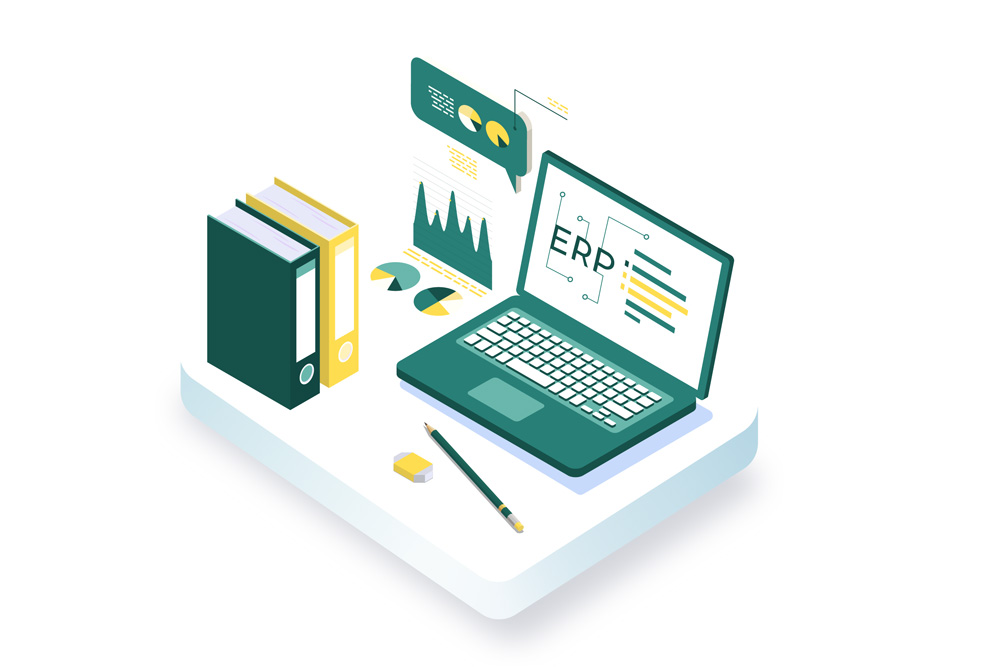In business today, good data management keeps things running smoothly, especially in ERP systems like NetSuite software. Data drives everything, from daily tasks to major decisions, so organizing it well is important.
The NetSuite Schema Browser helps developers and admins see how records and fields are linked. This makes managing data much easier and quicker.
In this post, we’ll explain how to use the NetSuite Schema Browser, its features, and how it helps improve data handling in NetSuite. Whether you’re a developer or admin, this tool makes a big difference in managing your data.
What is Schema Browser in NetSuite?
In NetSuite modules, the Schema Browser is a key tool for understanding how data is organized. It’s an interactive tool that shows users detailed information about data tables, fields, records, and how they connect. This makes it easier to find and manage information across various NetSuite modules. Whether you’re building reports or setting up workflows, the Schema Browser gives you a clear view of how data flows within NetSuite.
If you’re new to NetSuite and wondering about its learning curve, you might want to check out our blog post, Is NetSuite hard to learn?, to help you get started.
How to Access NetSuite Schema Browser
Getting to the NetSuite Schema Browser is easy. Just follow these simple steps:
Step 1: Logging into NetSuite
First, log into your NetSuite account. Enter your username and password, and hit “Sign In.”
Step 2: Navigating to the Schema Browser
Once you’re logged in, go to the “Customization” tab. Under “Scripting and Records,” you’ll see the option for Schema Browser.
Step 3: Overview of the Main Interface
When you open the Schema Browser, you’ll see a list of record types. Click on any record type to view its fields, tables, and relationships. This is where you can explore how different data points are connected in your NetSuite modules.
Features of NetSuite Schema Browser
Search Capabilities
The Schema Browser has a search function that helps you find data quickly. Just type in what you’re looking for, and it shows the related records and fields.
Field Details
You can look into the details of any field. It shows things like field type, length, and whether it’s required. This makes it easy to understand how each field works.
Relationships Mapping
The Schema Browser helps you see how records and tables are connected. This is really useful when working on reports or setting up workflows.
Exporting Data
You can easily export data from the Schema Browser. This is handy for creating reports or working on development projects outside of NetSuite.
Customization Support
If you use custom records or fields, the Schema Browser shows how they fit into the bigger picture. This is especially helpful for NetSuite developers who need to manage custom setups.
Benefits of NetSuite Schema Browser for Data Management
The NetSuite Schema Browser offers many advantages when it comes to managing data in NetSuite. By giving a clear view of how data is organized and connected, it makes handling information much simpler. Here are some key benefits of using the Schema Browser for data management:
- Quick Access to Data: The Schema Browser helps you find records and fields fast, saving you a lot of time.
- Better Organization: It shows how data is connected, which helps you keep everything clear and easy to manage.
- Improved Reporting: With the Schema Browser, you can easily pull the right data for your reports.
- Helps with Customization: If you use custom fields or records, the Schema Browser helps you see how they fit in.
- Makes Troubleshooting Easier: When something goes wrong, the Schema Browser lets you quickly find the issue by showing how data flows.
Netsuite Schema Browser vs Records Browser
The NetSuite Schema Browser and Records Browser are both useful tools, but they serve different purposes.
- The NetSuite Schema Browser helps you see how data tables, fields, and records are connected. It’s perfect for developers and admins who need to manage data relationships and custom records.
- The Records Browser is more focused on the data itself. It shows the actual records and fields you work with daily, making it easier to view and update information.
In short, the NetSuite Schema Browser helps you understand the structure, while the Records Browser helps you manage the actual data. Both are important, but each has its specific role.
Common Challenges and How to Overcome Them
Using the NetSuite Schema Browser can sometimes be tricky, especially for beginners. Here are a few common challenges and simple ways to overcome them:
- Navigating Large Data Sets: It’s easy to feel overwhelmed with too much data. Use the search tool to quickly find what you need.
- Understanding Complex Relationships: Data relationships can be confusing. Take your time and focus on one section at a time to keep it simple.
- Customization Issues: Custom fields or records may not work as expected. Check the NetSuite helpdesk for advice or troubleshooting tips.
- Missing Fields or Tables: Can’t find a field or table? Double-check your search, or reach out to the NetSuite helpdesk for assistance.
Conclusion
Mastering the NetSuite Schema Browser is key to handling data better in your daily tasks. It helps you understand how records and fields are linked, making data management easier and faster. By using this tool regularly, you can get a much clearer view of how your data works in NetSuite.
If you’re new to it, take time to explore the Schema Browser. With proper use, it can really improve how you work with data. And if you need help along the way, our NetSuite consulting services can support you. We also offer NetSuite training to help you understand the system better and make the most of it.
For more advanced tips on using the Schema Browser, check out the NetSuite documentation or additional resources online. Dive deeper and get the most out of your NetSuite experience!
FAQs
To use the Schema Browser, log into NetSuite, go to the “Customization” tab, and select “Schema Browser” under “Scripting and Records.” From there, you can search for records, fields, and see how they are connected.
NetSuite is both a CRM (Customer Relationship Management) and an ERP (Enterprise Resource Planning) system. It combines tools to manage finances, customers, inventory, and more, all in one platform.
A record in NetSuite is a collection of data about an entity, like a customer, transaction, or item. Each record stores fields with specific information that helps manage your business processes.