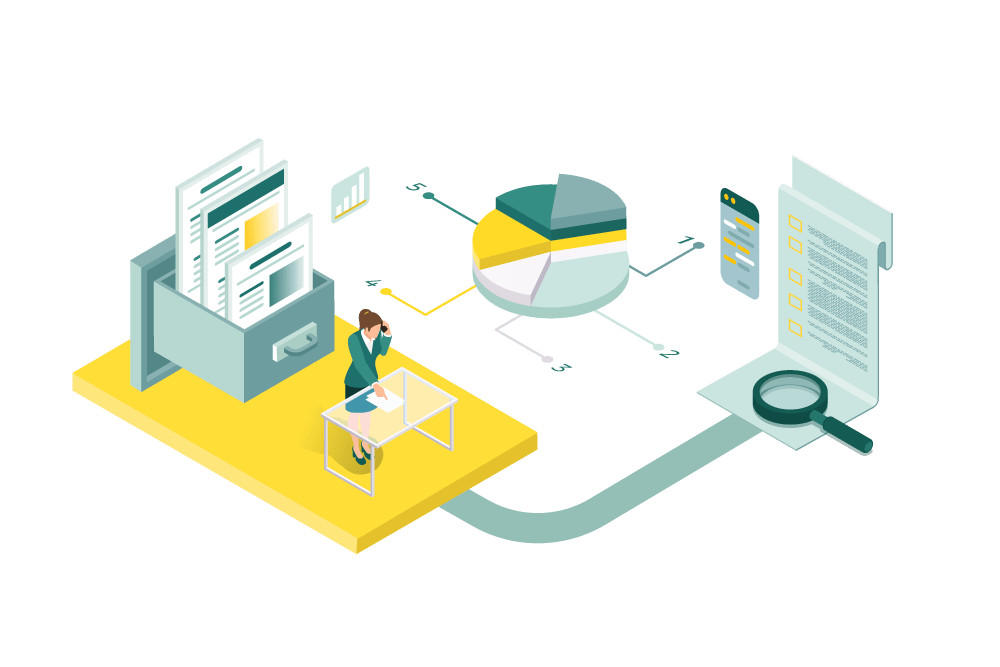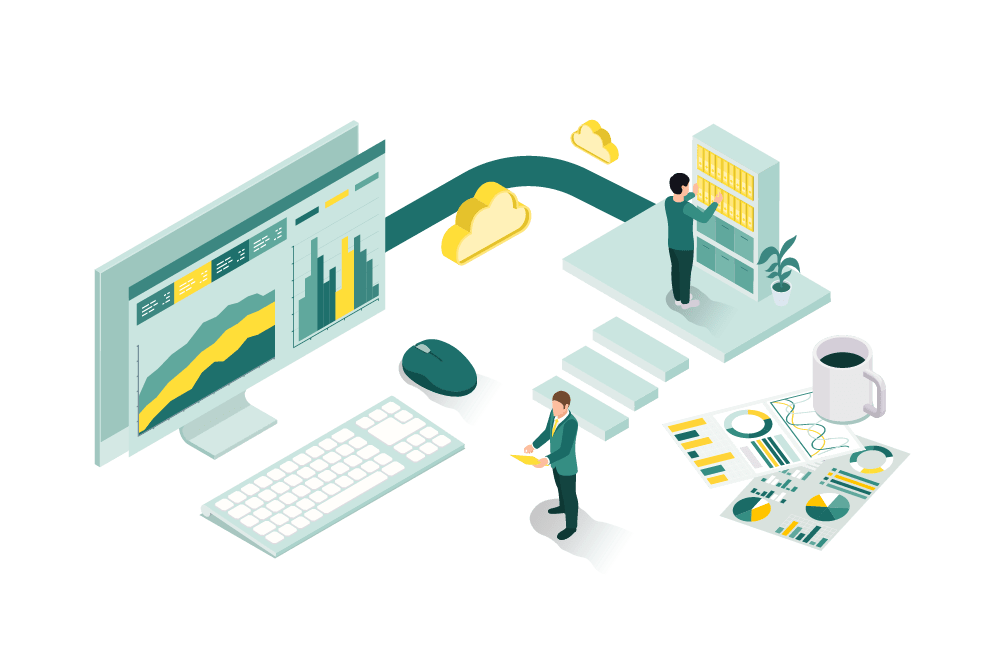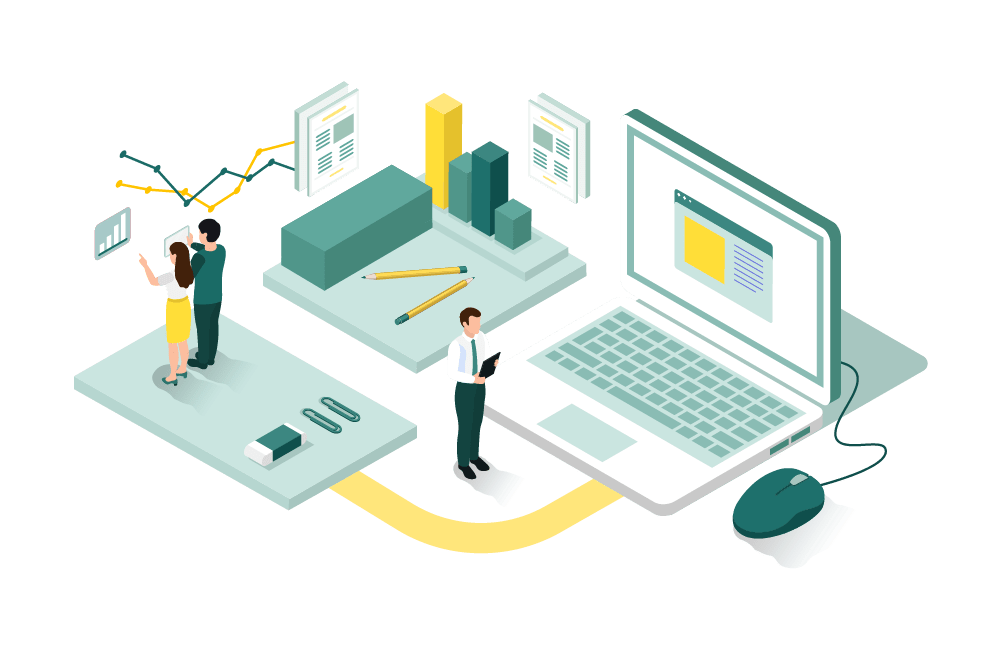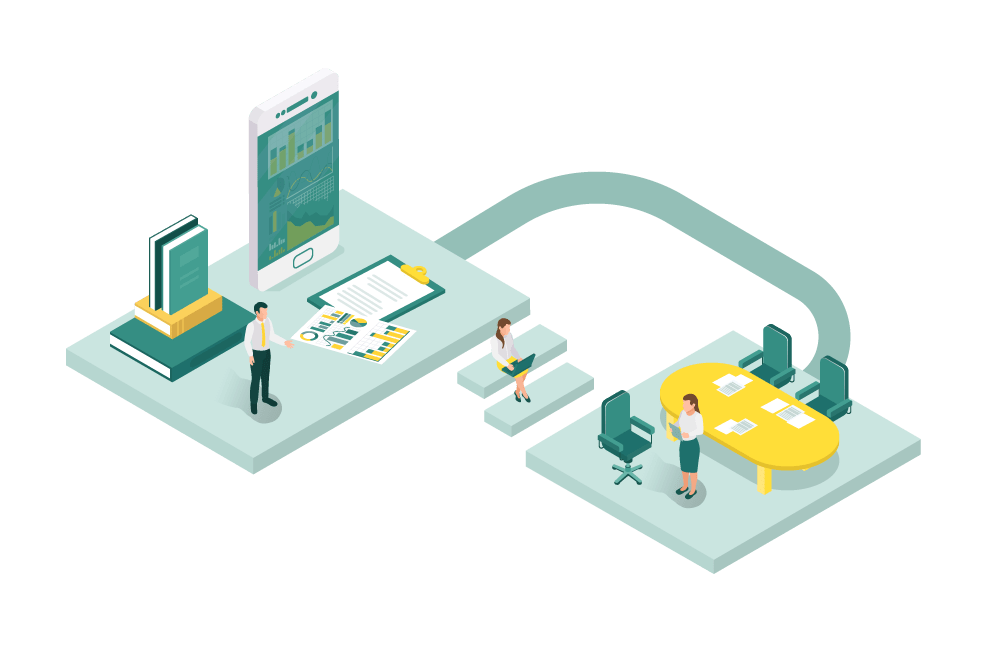
Managing inventory can be a big challenge for businesses. You need to know what you have, what you need, and what’s selling fast. This is where QuickBooks Inventory Management Software comes in. It helps you keep track of all your stock levels in one place, giving you a clear view of your business.
What is Inventory Management?
Inventory management is the process of tracking and controlling a business’s stock. It helps you know what products are available, what needs to be ordered, and how much is selling. For small business inventory management, this means maintaining just the right amount of stock to meet customer demand without overstocking or running out. Effective inventory management helps businesses plan, reduce costs, and ensure smooth operations by keeping a clear view of their inventory at all times.
How to choose Inventory Management Software?
Choosing the right software to manage inventory can feel overwhelming. There are many options, but the right choice depends on your business needs.
- Start by listing what you want the software to do. Do you need real-time stock tracking? Do you need alerts when items are low?
- Consider how easy the software is to use. If it’s too complicated, it might take more time than it saves. Look for software that integrates with your sales channels, like your online store, so everything stays updated automatically.
- Finally, think about your budget. Some software to manage inventory offers great features at a low cost, while others have advanced tools that might be worth the investment. Choose one that fits your business size and goals.
Does QuickBooks Track Inventory?
Yes, QuickBooks does track inventory and helps businesses manage stock effectively. By setting up inventory tracking in QuickBooks, you can add products, assign categories, and monitor quantities in real time. QuickBooks automatically updates your stock levels with each sale, so you always know what’s on hand.
To get started, simply enable inventory tracking in QuickBooks, then add items with details like quantity and price. You’ll also have access to inventory reports that show product movements and sales trends, helping you make informed decisions about restocking. Whether you need basic tracking or more advanced options, QuickBooks has plans to fit different inventory needs.
Benefits of QuickBooks Inventory Management
We have highlighted 10 benefits of using QuickBooks for inventory management.
- Real-Time Inventory Tracking: QuickBooks shows your inventory levels in real time, so you know exactly what’s in stock.
- Low Stock Alerts: QuickBooks notifies you when items are running low, helping you reorder before stockouts happen.
- Integration with Sales Channels: QuickBooks connects with platforms like Amazon, Etsy, and Shopify, so you can manage all sales data in one place.
- Inventory Reports: With QuickBooks, you can view reports on best-selling products, sales, and inventory values to make better stocking decisions.
- Barcode Scanning: Barcode scanning makes data entry fast and accurate, helping to keep your inventory records up to date.
- Multi-Location Tracking: QuickBooks lets you track inventory across multiple locations, which is great if you manage several warehouses.
- Automated Order Management: QuickBooks automates order processing, making it easy to manage purchase orders and keep stock updated.
- Cost Tracking: QuickBooks accurately tracks inventory costs, helping you calculate the Cost of Goods Sold (COGS) for better pricing decisions.
- Lot and Serial Number Tracking: For businesses that need traceability, QuickBooks offers lot and serial tracking for products in industries like food and electronics.
- User-Friendly Interface: QuickBooks is designed to be easy to use, making it simple for business owners and teams to manage inventory.
Maximize Your QuickBooks Inventory Management with Hundred MS
At Hundred MS, we help businesses get the most out of QuickBooks Inventory Management. Our team knows QuickBooks inside out, and we’ll set it up to meet your specific needs. We make sure your inventory tracking is simple and accurate, from adding products to setting reorder points.
Hundred MS also provides training to help your team use QuickBooks with confidence.
We specialize in QuickBooks Desktop to Online migration, making your move to cloud-based QuickBooks simple and secure. If you ever need to switch back, we also offer QuickBooks Online to Desktop migration.
Our services include setting up inventory tracking, optimizing QuickBooks Payroll, entering check records, and integrating third-party apps to streamline operations. With our accounting and bookkeeping support, you can focus on growing your business while we handle the technical details.
Conclusion
QuickBooks Inventory Management Software is a powerful tool for businesses looking to simplify and improve their inventory processes. With features like real-time tracking, low stock alerts, and multi-location management, QuickBooks helps you keep inventory under control and make smarter decisions. Choosing the right software is key, and QuickBooks offers flexible options to fit your business size and goals.
At Hundred MS, we’re here to make sure you get the most out of QuickBooks. From setup and customization to training and ongoing support, we help you streamline your inventory management so you can focus on growth. With our expertise, managing inventory becomes easier, more accurate, and truly valuable for your business.
Frequently Asked Questions (FAQ)
To set up an inventory management system, start by listing all products and tracking quantities. Choose a tool like QuickBooks to automate tracking, create categories, and set reorder points. Regularly update inventory records and review stock levels to keep everything accurate.
Yes, QuickBooks Inventory Management is worth it for businesses needing a straightforward way to track stock, reduce errors, and make informed decisions. It offers features like real-time tracking, low-stock alerts, and integration with sales channels, which add great value for managing inventory.
To improve your inventory management system, focus on regular updates, real-time tracking, and setting reorder points. Use reports to monitor best-selling items and slow movers. Automating processes with a tool like QuickBooks can also save time and reduce errors.
Managing packaging inventory involves tracking supplies like boxes, labels, and packing materials. Set minimum stock levels and reorder points, just like you would with products. QuickBooks can help you track these items, keeping packaging materials in line with product demand.
Yes, QuickBooks can be used for inventory management. It offers features like product tracking, low-stock alerts, and inventory reporting, making it easy to monitor stock levels and keep your business organized.