
Switching from QuickBooks to NetSuite can feel overwhelming, but it doesn’t have to be. Many businesses make the switch for better growth and organization. This guide explains how to manage a QuickBooks to NetSuite migration smoothly and easily.
What to Do Before QuickBooks to NetSuite Migration?
Before you start your QuickBooks to NetSuite migration, you need to prepare. Good preparation makes the switch smoother and easier. Here are some steps to help you get ready for the big move:
- Understand Your Needs: Think about why you want to switch from QuickBooks to NetSuite. Do you need better reporting, more flexibility, or more features? Knowing your needs will help you use NetSuite effectively.
- Organize Your Data: Make sure all your data in QuickBooks is accurate and up-to-date. Clean up any old or duplicate data that you no longer need. This will make the QuickBooks to NetSuite migration process much smoother.
- Plan the Migration: Create a timeline for the migration process. Decide when you will start and how long each step will take. Make sure everyone on your team knows the plan.
- Assign a Team: Choose the people who will help with the migration. Assign roles and responsibilities to each person. It is important to have a dedicated team for a successful QuickBooks to NetSuite migration.
- Set a Budget: Know how much you are willing to spend on the migration process. Consider costs like software, training, and support services. Sticking to your budget helps keep things under control.
- Back Up Your Data: Always make a backup of your QuickBooks data before starting the migration. If anything goes wrong, you can restore your information and avoid data loss.
- Test the Migration: Try a test run before the full QuickBooks to NetSuite migration. Testing helps catch potential issues and ensures everything is set up correctly.
- Train Your Team: Make sure your team knows how to use NetSuite. Provide training sessions and resources to help them learn the new system. Proper training makes the transition much smoother.
- Talk to an Expert: If you are unsure about any part of the migration process, talk to a NetSuite expert. Their advice can help you avoid common pitfalls and ensure a successful QuickBooks to NetSuite migration.
Following these steps will help you feel more confident and ready for the transition. Preparation is key to a successful QuickBooks to NetSuite migration.
Netsuite vs Quickbooks: The Main Differences Explained
QuickBooks is great for small businesses. It’s simple and affordable, making it perfect for startups. You can easily handle tasks like invoicing and expense tracking. Many small companies use QuickBooks for its ease of use and low cost.
NetSuite is ideal for growing businesses. It offers more advanced modules for managing finances, inventory, and customer relationships. NetSuite lets you handle everything from a single platform. It’s like having all your business software in one place.
QuickBooks vs NetSuite: which is better? If you’re just starting out, QuickBooks might be enough. It’s straightforward and covers the basics well. But if your business is growing, NetSuite offers more features and flexibility.
Choose NetSuite if you need advanced features and plan to grow. It helps manage multiple business functions and offers better customization.
Choose QuickBooks if you need simple accounting solutions. It’s affordable and easy to use, perfect for small to mid-sized businesses.
In short, think about your current needs and future plans. Choose the one that best fits your business goals.
Why switch to NetSuite? The Benefits of Cloud Migration
Choosing a cloud migration offers many benefits for businesses:
- Access Anywhere: Use the system from anywhere with an internet connection.
- Automatic Updates: Always have the latest features without manual updates.
- Cost Savings: Save money on IT expenses with no need for expensive hardware.
- Strong Security: Your data is stored safely in the cloud, with minimal risk of data loss.
- Scalability: Easily grow your business with a flexible system that adapts to your needs.
Overall, NetSuite offers a modern and reliable way of cloud migration.
Migrating QuickBooks Data to NetSuite: 8 Main Steps
Moving from QuickBooks to NetSuite can feel like a big task, but with careful steps, it’s manageable. Follow this detailed guide to make QuickBooks to NetSuite migration smooth and stress-free:
1. Assess Your Current Data
- Review Existing Data: Begin by reviewing all data in QuickBooks. Check for inaccuracies, duplicates, and outdated information.
- Identify Critical Data: Determine what data is crucial to your operations. Common data types include customers, vendors, products, invoices, and transactions.
- Back Up Your Data: Always create a backup of your QuickBooks data before you start the migration process. This ensures that you have a secure copy in case something goes wrong.
2. Prepare Your Data for Migration
- Clean Your Data: Cleanse your data by removing duplicates and correcting errors. This step is vital for a successful migration.
- Categorize Data: Organize your data into categories such as customers, vendors, products, invoices, and transactions. This will make the data mapping process more straightforward.
- Standardize Formats: Ensure all data is in a consistent format, such as dates and numerical entries, to avoid any mapping issues.
3. Export Data from QuickBooks
- Use QuickBooks Export Tools: Use QuickBooks’ built-in export tools to export your data. Typically, data is exported as CSV files.
- Check Exported Files: Review the exported files to ensure all necessary data is included and correctly formatted.
4. Map Your Data to NetSuite
- Create a Mapping Plan: Identify how QuickBooks data fields correspond to NetSuite fields. This involves matching fields like customer names, product SKUs, and invoice numbers.
- Use NetSuite Data Import Tools: NetSuite provides data import tools and templates that guide you through the mapping process.
- Test the Mapping: Before the full migration, perform a test import with a small data set to ensure everything maps correctly.
5. Import Data into NetSuite
- Utilize NetSuite Import Wizards: Use NetSuite’s Import Assistant to guide you through the data import process step-by-step.
- Import in Phases: Consider importing data in phases, starting with foundational data like customers and products, then moving to more complex data like transactions.
- Validate Imported Data: Once imported, check that the data appears correctly in NetSuite. Verify key records to ensure accuracy.
6. Conduct Thorough Testing
- Run Tests on Imported Data: Test data in NetSuite to ensure it functions as expected. Look for errors in transactions, reporting, and daily operations.
- Involve End Users: Have team members test the system with real-world scenarios to uncover any issues.
- Adjust as Needed: Based on testing feedback, make any necessary adjustments to the data or system settings.
7. Train Your Team
- Provide Training Sessions: Offer NetSuite training sessions for your team to learn how to use NetSuite. Focus on daily tasks they’ll perform in the new system.
- Use Training Resources: Utilize NetSuite’s training materials and resources for additional support.
- Encourage Hands-On Practice: Allow team members to practice using NetSuite with real data to build confidence.
8. Go Live with NetSuite
- Plan the Go-Live Date: Choose a go-live date that minimizes business disruption. Consider weekends or slow business periods.
- Monitor the System: Once live, monitor NetSuite closely for any issues. Be ready to make quick adjustments as needed.
- Provide Ongoing Support: Offer continued support to your team to address any questions or problems that arise after going live.
The Role Of Consulting Services In Quickbooks To Netsuite Migration
Migrating from QuickBooks to NetSuite can be tricky. That’s where the NetSuite consulting services of Hundred MS come in. Our team helps businesses like yours make the switch smoothly. We understand the challenges of moving data and setting up a new system. Our experts have done this many times and know how to avoid common mistakes.
How Consulting Services Can Help
- Custom Advice: The consulting services provide personalized advice to match your business needs. We learn about your goals and help you choose the best options. That’s how our NetSuite Customization Services work.
- Data Migration: Our team knows how to move your data from QuickBooks to NetSuite safely. We handle the technical details so you don’t have to worry about losing information.
- Training Support: We offer training sessions to help your team learn NetSuite. Our experts ensure everyone feels confident using the new system.
- Ongoing Assistance: Even after the migration, the consulting services of Hundred MS are here to support you. We’re always ready to answer questions and solve problems.
Working with experts can make a big difference when switching systems. The consulting services of Hundred MS simplify the process and keep your business running smoothly.
Conclusion
Migrating from QuickBooks to NetSuite can be simple with the right approach. This guide highlights key differences between the two systems and offers steps for a smooth QuickBooks to NetSuite migration. NetSuite is ideal for growing businesses needing more advanced features. Proper planning and expert support are crucial for success.
The consulting services of Hundred MS can make the transition easy, offering guidance on NetSuite Accounting, data migration, training, and support. With careful preparation and the right help, your business can enjoy the benefits of a powerful cloud-based ERP system.
FAQ: QuickBooks to NetSuite Migration
NetSuite offers more advanced features and is ideal for growing businesses. QuickBooks is great for small businesses that need basic accounting tools.
Consider switching to NetSuite when your business grows and you need more features. If QuickBooks no longer meets your needs, it might be time to upgrade.
QuickBooks is better for small businesses with simple accounting needs. Oracle, like NetSuite, is better for larger businesses that need more features and flexibility.
Yes, QuickBooks can integrate with NetSuite. Integration helps move your data from QuickBooks to NetSuite smoothly and can help with reporting.
Yes, NetSuite can replace QuickBooks for businesses that need more advanced tools. NetSuite offers more features and is suitable for growing companies.
A typical NetSuite implementation can take anywhere from two to six months. The exact time depends on your business size and complexity.




Great article! Preparing for a QuickBooks to NetSuite migration is crucial for a smooth transition. I appreciate how clearly the steps are outlined—from cleaning up data and backing it up, to assigning roles and testing before going live. Highlighting the importance of proper training and consulting support is spot-on. Many businesses underestimate the planning involved, but this guide breaks it down in a practical way. It’s also helpful to compare NetSuite and QuickBooks to understand which fits your business needs. For any company scaling up, these insights and expert tips are a great roadmap for successful migration.