Account reconciliation is crucial for accurate financial management. It ensures that financial records match up and are correct. Without proper reconciliation, errors can go unnoticed, leading to financial misstatements and compliance issues.
NetSuite ERP simplifies this process. NetSuite account reconciliation automates and streamlines these tasks, saving time and reducing errors.
What Is Account Reconciliation?
Account reconciliation ensures that financial records are accurate. It compares internal records with external documents to find discrepancies. This process is vital for maintaining financial accuracy and trust.
Reconciling accounts is crucial to confirm that financial statements are correct. Errors can lead to serious issues, including financial losses and compliance problems. Accurate account reconciliation helps prevent these problems and keeps financial data reliable.
Manual account reconciliation often faces challenges. It can be time-consuming and prone to errors. Visibility is another issue; tracking changes and updates manually is hard. Reconciliation software solves these problems by automating tasks and improving accuracy. This software makes account reconciliation faster and more reliable.
NetSuite Account Reconciliation Software
NetSuite is a leading ERP solution, trusted by many businesses for its comprehensive and reliable features. It simplifies complex business processes, making operations more efficient.
The NetSuite account reconciliation module is designed to make reconciliation easier and faster. This specific NetSuite module automates reconciliation tasks, reducing the risk of errors. Centralized management allows users to handle all reconciliation processes in one place.
With the NetSuite account reconciliation module, you get real-time visibility into your financial data. This means you can see up-to-date information and make informed decisions quickly. Enhanced internal controls ensure that all financial data is accurate and secure.
NetSuite ERP combines these features to provide a robust and efficient solution for businesses. Using NetSuite account reconciliation, businesses can streamline their financial processes and improve accuracy.
NetSuite Account Reconciliation Process
NetSuite account reconciliation software automates the reconciliation process, making it faster and more accurate. The software matches transactions from various sources like bank accounts, credit cards, and intercompany transactions automatically. This reduces the risk of errors and saves time. The software also uses advanced reconciliation tools to compare and match transactions. This ensures all financial data is consistent and accurate. NetSuite captures evidence of signoffs and sends email notifications. This workflow keeps the reconciliation process transparent and accountable. NetSuite also provides real-time visibility into the reconciliation status of each account. You can see up-to-date information and quickly identify accounts that need attention.
How to Set Up Account Reconciliation in NetSuite
Setting up the account reconciliation module in NetSuite is straightforward. Follow these steps to get started:
- Install the Module: Begin by installing the account reconciliation module from the available NetSuite modules. This adds powerful reconciliation software to your system.
- Customize the Module: Tailor the module to meet your specific business needs. You can adjust settings and templates to fit your reconciliation requirements.
- Import Transactions: Import transactions into NetSuite for reconciliation. This includes data from bank accounts, credit cards, and other sources.
- Set Up Matching Rules: Create flexible matching rules for different types of transactions. This helps the reconciliation software accurately match and compare data.
- Configure Approval Workflow: Set up the approval workflow to capture signoffs and send email notifications. This ensures that every step of the process is tracked and approved.
Using these NetSuite modules and reconciliation software, businesses can streamline their account reconciliation process, ensuring accuracy and efficiency in financial management.
Benefits of Using NetSuite ERP for Account Reconciliation
Using NetSuite ERP systems for account reconciliation offers many benefits:
- Improved Accuracy: NetSuite ERP reduces errors by automating reconciliation tasks. This ensures your financial records are always correct.
- Time Savings: Automation speeds up the reconciliation process, freeing up your team to focus on more important tasks.
- Real-Time Visibility: NetSuite accounting provides real-time dashboards and reports. You can easily monitor the status of all accounts.
- Enhanced Compliance: NetSuite consulting services help you meet regulatory requirements with secure documentation and audit trails.
- Increased Efficiency: NetSuite ERP streamlines workflows and simplifies complex reconciliation processes, making your financial operations more efficient.
- Scalability: As your business grows, NetSuite ERP scales with you, handling increasing transaction volumes without compromising performance.
NetSuite consulting services ensure you get the most out of these powerful tools.
Conclusion
NetSuite account reconciliation is essential for accurate financial management. It automates and simplifies the reconciliation process, reducing errors and saving time. Using NetSuite ERP, businesses gain real-time visibility and enhanced compliance.
The benefits of NetSuite account reconciliation are clear. It improves accuracy, increases efficiency, and provides valuable insights. Businesses can trust this account reconciliation software to handle their financial data securely and efficiently.
Consider NetSuite ERP implementation for your reconciliation needs. It offers powerful tools and support to streamline your financial processes. NetSuite account reconciliation is a smart investment for any business seeking better financial management.
FAQ for NetSuite Account Reconciliation
What is the account reconciliation process?
Account reconciliation involves comparing financial records from different sources to ensure they match and are accurate, identifying and correcting discrepancies to maintain accurate financial records.
What is ERP reconciliation?
ERP reconciliation ensures financial data within an ERP system is accurate and consistent by comparing data across different modules and external sources to confirm all transactions are properly recorded and balanced.
How is NetSuite used in accounting?
NetSuite automates and streamlines accounting processes like general ledger, accounts payable, and receivable, offering real-time financial data, automated workflows, and robust reporting tools to improve accuracy, efficiency, and compliance.
How do I check my account reconciliation?
In NetSuite, use the account reconciliation module’s real-time dashboards and reports to view the status of each reconciliation, balance comparisons, and detailed transaction information to investigate discrepancies.
How to do a reconciliation?
Gather necessary documents, compare general ledger accounts against external documents, identify and resolve discrepancies, make necessary adjustments, and review and approve the reconciliation.
How to prepare a reconciliation account?
Identify the accounts to reconcile, gather supporting documentation, match transactions in the general ledger with those in the documents, resolve discrepancies, adjust records as needed, and document and approve the reconciliation process.
How to reconcile a customer account?
Match the customer’s transactions in your ledger with their records, identify discrepancies, resolve any issues by adjusting records, and ensure all transactions are accurately recorded and balanced.
Why Use NetSuite ERP for Account Reconciliation?
NetSuite ERP provides automation, real-time visibility, and enhanced control, improving accuracy, efficiency, and compliance in the account reconciliation process, and seamlessly integrates with other financial modules.