Cloud-based accounting helps you handle your business finances online, without the hassle of old-school software. In this article, we’ll discuss how it saves time, reduces errors, and keeps your data safe. You’ll also see how it helps you work better with your team, track cash in real time, and grow with less stress.
What is Cloud Accounting
Cloud accounting is a way to handle your business money and records using the internet, not just one computer. This means you can check your books, send invoices, or track bills from anywhere. There’s no need for USB drives or old backup files. If you’ve used Google Docs or online banking, you already understand the idea.
People often ask, what is cloud accounting used for in day-to-day work? You can see how much you earn, pay bills, and share your books with others. Even if you’re traveling, you can still see your cash flow. This gives business owners more control, without being stuck at a desk.
So why are more small businesses moving to cloud accounting? Because it saves time, cuts down on mistakes, and keeps your numbers in one spot. No more flipping between files or typing the same thing twice. It’s easy, fast, and keeps your money work simple.
Here are a few real examples of what cloud accounting can do:
• Send invoices with your logo in just a few clicks
• See how much you made this week or month
• Match your bank records without using a calculator
• Let your team or accountant view the same numbers as you
• Keep your data backed up and safe, even if your laptop breaks
If you’re new to cloud accounting, just think of it like online tools that help you run your money better. It’s less about tech, more about staying in control and making life easier.
The Transition from Traditional to Cloud-Based Systems
The switch from traditional accounting to cloud accounting has changed the way many businesses handle their money. In the past, a traditional accounting system meant using desktop software and saving everything on one computer. You had to keep paper records and work only from the office. It took more time and left room for mistakes.
With cloud accounting, all your data stays online, and you can reach it from anywhere. You just log in and start working—no need for USB drives or back-and-forth emails. The system updates automatically, so you always see the latest numbers. This gives you more time to focus on your business, not just your books.
Let’s compare cloud accounting vs traditional accounting in daily use. Say you need a sales report—traditional systems may take hours or need extra files. In cloud accounting, you log in and get the report in seconds.
Need to share numbers with your accountant? With cloud tools, they can see it live. With old systems, you’d send emails back and forth.
One big problem with a traditional accounting system is that it doesn’t update in real time. You often find out about money issues too late.
Cloud accounting fixes that by giving you the latest numbers, anytime. This helps you make faster and better choices. That’s why more business owners are leaving old systems behind.
Benefits of Cloud-Based Accounting
There are many benefits of cloud accounting, especially for small and growing businesses. One of the biggest advantages of cloud accounting is how it saves time.
You don’t need to type the same data twice or check five places for one number. Everything updates as you go. This helps you stay focused on work, not just on books.
Another reason people like it? It gives better access. You can open your books from your laptop, phone, or even while traveling. That means no waiting to get to the office. You can check sales, send bills, or see payments anytime.
Let’s list some clear benefits of cloud accounting:
• Access your books from anywhere with internet
• Share your records with your team or accountant easily
• Keep your data safe with online backups
• See reports and cash flow in real time
One of the other advantages of cloud accounting is fewer errors. Since many tools do the math for you, mistakes are less likely. Also, most systems link with your bank, so you don’t have to match records by hand. That means less worry and more trust in your numbers.
Automation and Real-Time Data in Cloud Accounting
One big reason people move to cloud accounting is the mix of accounting automation and real-time data. These tools help you get more done without adding hours to your day.
Accounting automation tools handle small but time-consuming tasks like data entry, payment reminders, and invoice updates. This means fewer mistakes and cleaner records, all while you’re focused on running the business. Real-time data lets you see where your money is going right now—not last week or last month.
Let’s say you send out invoices each week. Instead of typing them one by one, accounting automation tools can do it for you on schedule. You can also track payments, view reports, and follow your cash flow without clicking through files.
That’s the power of accounting automation—it takes care of the routine stuff so you don’t have to. You get more time to plan, and more control over your money, without getting stuck in the numbers every day.
Spend Less Time on Routine Tasks
Nobody enjoys doing the same task over and over. With accounting and automation together, you don’t have to.
Things like tracking expenses or matching numbers can now run in the background. Accounting process automation takes care of those repeat jobs. You spend less time doing busy work and more time growing your business.
Here’s what accounting and automation can help you with:
• Match your bank transactions without doing it by hand
• Send repeating invoices without typing them each time
• Create reports without sorting through spreadsheets
• Track daily income and spending without logging in every time
• Get reminders for bills, payments, and taxes automatically
These small time-savers add up and give you hours back every week.
Work Better Together and Avoid Costly Mistakes
Working with others is easier when your numbers are always right. With cloud accounting, everyone sees the same thing, in real time. It also improves accuracy in accounting because updates happen instantly. You don’t have to redo the same reports or chase missing data.
Here’s how cloud accounting helps you work better and avoid mistakes:
• Everyone sees the same data, so there’s less confusion
• Your books update right away when changes are made
• You spot issues early and fix them before they grow
• You can give safe access to your accountant or team
• Fewer mistakes mean less stress and more trust in your numbers
This leads to better teamwork and more reliable financial records.
Strategic Decision-Making with Cloud-Based Financial Insights
Good business choices come from clear and timely numbers. That’s why real-time reporting is such a big deal in cloud accounting. It helps you see the full picture without delay.
You don’t have to wait until the end of the month to check if you’re doing well. With live updates, you can catch problems early or spot new chances fast.
Let’s say your sales dropped this week. Real-time reporting lets you notice the change on the same day, not weeks later. This gives you time to fix issues while they’re still small. If your numbers look strong, you might decide to invest more or grow faster.
Either way, you’re not guessing—you’re working with real, up-to-date data. This makes your decisions quicker, smarter, and based on facts, not hunches.
Access to Real-Time Financial Data
Many business owners ask why real time financial reporting matters so much. The answer is simple—it shows you the truth, right now.
Real-time accounting updates your data whenever something changes. You don’t have to wait for someone to send you a report. That means your numbers are always fresh and accurate.
Here’s what real time accounting can help you do:
• Watch your cash flow as it moves, not after the fact
• Track sales, expenses, and profits each day
• Spot changes in spending or income right away
• Make choices faster, using current numbers
• Avoid surprises at the end of the month
When your business runs on old numbers, your decisions fall behind. But with real time financial reporting, you’re always one step ahead. That’s a big win for any business, big or small.
Enhancing Security and Compliance in the Cloud
One of the most common questions people ask is, “Is cloud accounting security strong enough?” The answer is yes—and often stronger than older systems.
With cloud accounting, your financial data is stored on secure servers that use the same protection as banks. That means your numbers are safer than if they were saved on a laptop or desktop. If your computer breaks or gets lost, your books are still safe and easy to recover.
Cloud accounting security also helps with staying on top of rules and taxes. Many systems have built-in settings that match local laws and reporting needs.
You don’t need to worry about missed updates or hidden errors. Everything stays logged and tracked, which helps if you ever get audited. This gives peace of mind without doing extra work.
Here’s how cloud accounting security protects your business:
• Data is backed up automatically in secure servers
• Only approved users can access your books
• You can add password protection and login alerts
• Activity is tracked, so you see who changed what
• Updates follow tax rules and keep your system current
So while some still worry about data safety in the cloud, the truth is the cloud may actually be safer than your local files. It gives both security and support in ways that older tools just can’t match.
Choosing the Right Cloud Accounting Software for Your Business
Not all tools work the same, so picking the right cloud accounting software really matters. You want something that fits your size, your budget, and how you work. The benefits of cloud accounting software go beyond just saving time.
The right system helps you make better money choices, grow faster, and keep your records clean without the usual stress. But how do you choose the one that works best for your business?
Let’s talk about a few popular options. QuickBooks Online is often the go-to choice for small businesses. It’s easy to use, supports basic features like invoicing and cash tracking, and works well for shops, freelancers, or service-based teams.
Then there’s Sage Intacct, which is better for growing companies or those that need more detailed financial reports. It supports multiple users, deeper reports, and more custom tracking.
Here are some things to look for when choosing your software:
• Can it grow with your business over time?
• Does it match your industry’s needs?
• Is it easy to use for you and your team?
• Does it help you stay organized during and after cloud migration?
• Can you get help when you need it—from people who understand finance, not just tech?
And that’s where working with the right partner helps. A company like Hundred MS can help you with cloud migration. They can also assist you in choosing software that suits your business, not just what is popular. No matter if you pick QuickBooks, Sage Intacct, or a more advanced option like NetSuite, the right setup matters. It can greatly affect how you manage your numbers each day.
Conclusion
Cloud-based accounting is no longer just a trend—it’s how modern businesses stay on top of their finances. It saves time, reduces errors, and gives you access to real-time data wherever you are. Whether you’re just starting out or ready to grow, cloud-based accounting makes it easier to keep your books clear and your decisions smart.
Frequently Asked Questions (FAQ)
It’s a way to manage your business finances online using software that stores your data safely in the cloud. You can access it anytime, from anywhere.
Yes, most platforms use strong security tools—like encryption and backups—to protect your data, just like banks do.
Absolutely. Many cloud tools are built for small and growing businesses. They’re simple to use and don’t need special training.
Costs vary. Some tools charge monthly, and others offer plans based on features or users. You only pay for what you need.
You just need a laptop, tablet, or phone with internet. Pick the right software, set up your account, and you’re ready to go.